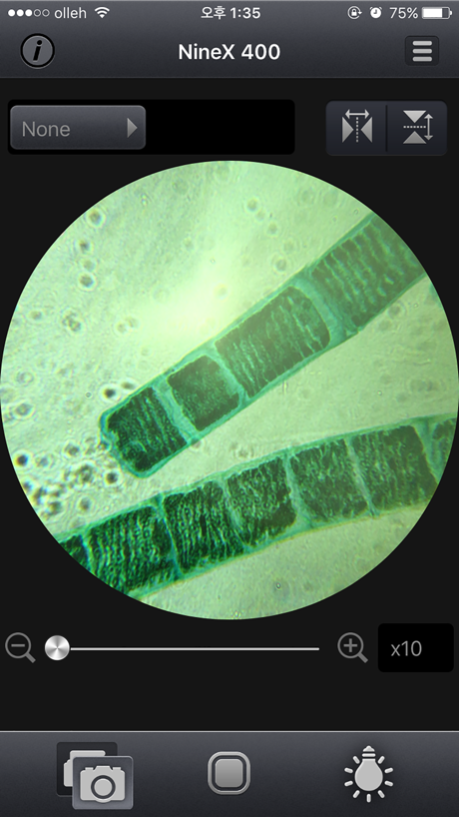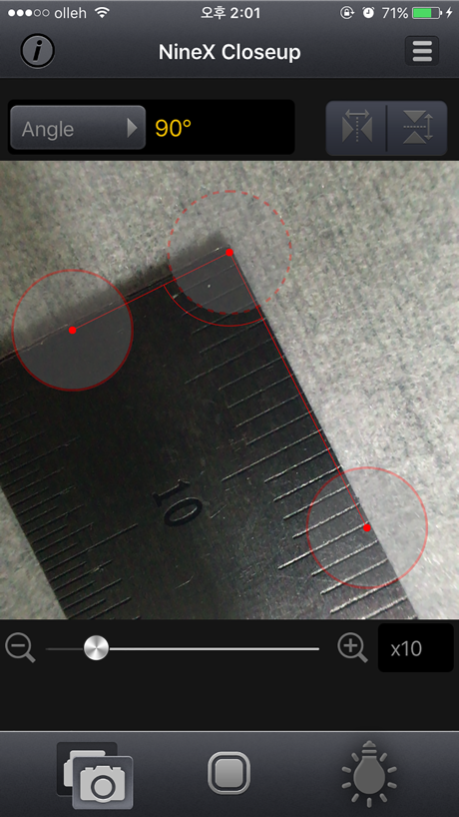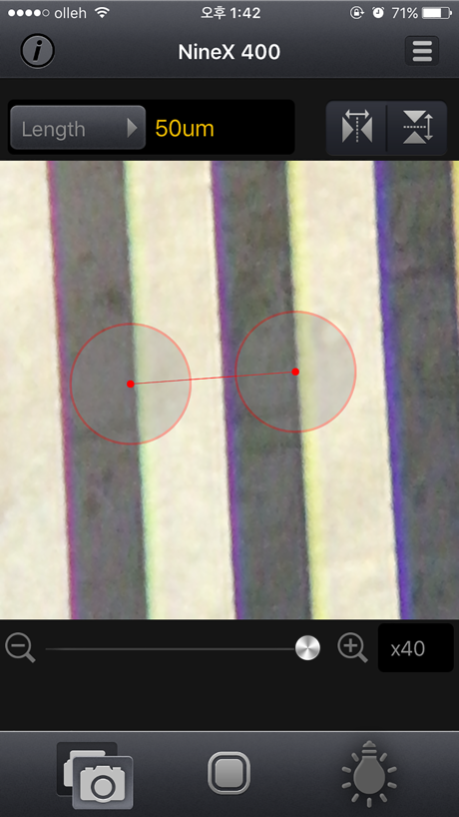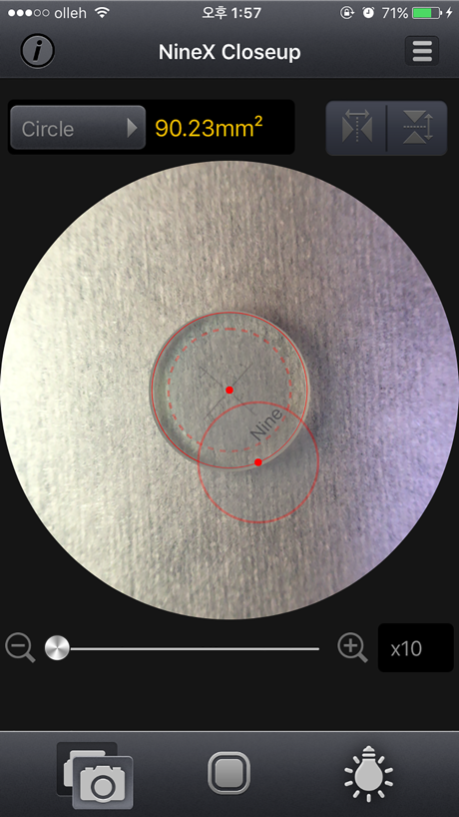NineX Scope 1.3
Free Version
Publisher Description
You can get very high performance readily
without high price optical real products.
NineX Scope is a Smartphone Application of the NineX series produced by a (C) Nine.
NineX is micro score, micro lens, Otoscope and endoscope using a light, and screen of a smartphone.
You can get precise measurement in various areas like bio, industry, beauty
and nature observations with a NineX product that has since 4 times to 400 times magnification.
Also You can share your videos very easily
Features
Take a photograph
Take a Movie
Digital Zoom 1x~4x
Flip the screen right-left-up-down
light on/off
measure length
measure angle
measure area of triangle
measure area of rectangle
measure area of circle
Models Dealing
NineX40 : 10 to 40 times micro scope
NineX80 : 20 to 80 times micro scope
NineX400 : 100 to 400 times micro scope
NineX-Closeup : 2 to 8 times micro lens
NineX-Imagecoupler : 2 to 8 times indutrial Endoscope
NineX-Telescope : 30 to 120 times
HOMEPAGE : www.nineoptics.com
E-Mail : nine@nineoptics.com
Tel : +82 43-216-9919
Jul 24, 2018
Version 1.3
This app has been updated by Apple to display the Apple Watch app icon.
-photos group bug fix
About NineX Scope
NineX Scope is a free app for iOS published in the Office Suites & Tools list of apps, part of Business.
The company that develops NineX Scope is NINE Co.,Ltd.. The latest version released by its developer is 1.3. This app was rated by 1 users of our site and has an average rating of 3.0.
To install NineX Scope on your iOS device, just click the green Continue To App button above to start the installation process. The app is listed on our website since 2018-07-24 and was downloaded 34 times. We have already checked if the download link is safe, however for your own protection we recommend that you scan the downloaded app with your antivirus. Your antivirus may detect the NineX Scope as malware if the download link is broken.
How to install NineX Scope on your iOS device:
- Click on the Continue To App button on our website. This will redirect you to the App Store.
- Once the NineX Scope is shown in the iTunes listing of your iOS device, you can start its download and installation. Tap on the GET button to the right of the app to start downloading it.
- If you are not logged-in the iOS appstore app, you'll be prompted for your your Apple ID and/or password.
- After NineX Scope is downloaded, you'll see an INSTALL button to the right. Tap on it to start the actual installation of the iOS app.
- Once installation is finished you can tap on the OPEN button to start it. Its icon will also be added to your device home screen.